Get a Free Wayleadr Demo
See Wayleadr in action and learn how you can simplify your parking management, slash admin work and cut costs in just days
- 4.9
200+ Reviews
- 5.0
300+ Reviews
- 5.0
300+ Reviews
- 5.0
300+ Reviews
Trusted by industry leaders
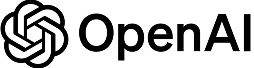


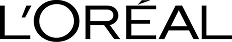

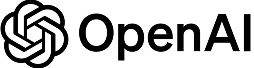



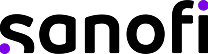
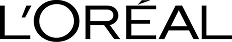

Let’s explore how Wayleadr can work for you
Your custom demo will provide a tailored walkthrough of Wayleadr, covering:
- Parking Management and Booking
- Analytics Dashboard
- Integrations
- Add-ons from our Arrival Ecosystem

Testimonials

Eric van Hout
Head of Facility Management, Sanofi
“We used to contract almost 100 spaces off-site, we’ve now been able to reduce this massively. This leads to substantial savings which can be used elsewhere in the company.”

Lizzie Hawkins
Operations Director, Sanderson
Wayleadr was extremely easy to set-up and the team were super supportive during the entire process. After we went live, they helped us ensure we were using the app to its absolute best and are always available to answer questions. This is different from other solutions.

Quick answers to questions you may have
What Happens During the Demo?
During the demo, we’ll walk through Wayleadr’s core features like parking booking, policy management, admin dashboard and EV Rotation.
You’ll see how the platform works for both employees and admins, including customization options. We’ll also address your specific needs and answer any questions. Below is a general outline for how the demo will go:
- Introduction (5 minutes)
- Brief overview of Wayleadr’s purpose and key benefits.
- Tailoring the agenda to address specific customer needs.
- Product Walkthrough (20–30 minutes)
- Core Features:
- Parking booking, policy management, admin dashboard and EV Rotation
- Algorithm Demonstration:
- Show our state-of-the-art algorithm, Newton, automating parking allocations.
- User & Admin Experience:
- Walkthrough of the Wayleadr app from an user perspective.
- Overview of admin tools for setup, analytics, and management.
- Customization & Integrations:
- Highlight how features like SSO, SCIM, and Stripe payments are configured.
- Core Features:
- Q&A (5–10 minutes)
- Address any customer-specific questions about the platform.
- Next Steps (5–10 minutes)
- Discuss pricing, implementation timelines, and trial/demo accounts if applicable.
How Long Does the Demo Last?
A Wayleadr demo typically lasts 30–45 minutes, depending on the specific features you would like to explore.
Is There Any Commitment Required After the Demo?
No commitment is required after the demo! It’s an opportunity to explore how Wayleadr fits your needs. If interested, we can set up a trial or pilot program to help you test the platform before making any decisions.
What Features Will You Cover in the Demo?
In the demo, we’ll cover the following key features, or any specifics you’d like to discuss:
- Parking Management: Automated space allocation, real-time updates, and employee booking.
- Desk & Meeting Room Booking: Streamlined workspace reservations.
- WayShuttle: Shuttle booking with live tracking and seamless check-in.
- Waypool (Carpooling): Encouraging sustainable employee commutes.
- Analytics & Reporting: Real-time occupancy and detailed insights.
- Customization Options: Tailoring zones, policies, and user roles to fit your needs.
What Happens After the Demo?
After the demo, we’ll follow up with a thank-you email, answer any outstanding questions, and provide relevant resources. If interested, we can help set up a trial or pilot program, share a tailored proposal, and plan onboarding to ensure smooth implementation.
What is the Typical Wait Time for a Demo?
The typical wait time for a Wayleadr demo is 1-3 business days, depending on scheduling availability and your preferences. The team strives to schedule demos promptly to meet your timeline.
Wayleadr is the world’s Leading Arrival Platform | Simplifying how businesses help people arrive faster, easier, and stress-free.


Products
Add-Ons
Resources
Company
Pricing



