Best Seat in the House. Every Day.
Smart desk booking that adapts to how your people actually work.

Industry giants rely on Wayleadr to streamline their parking management
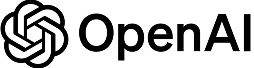


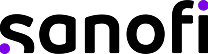
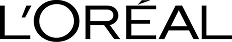

1. Book your desk in advance
Reserve your workspace through the app or web with real-time availability. Pick your exact desk or choose by zone, and see who’s sitting nearby for easy team coordination.
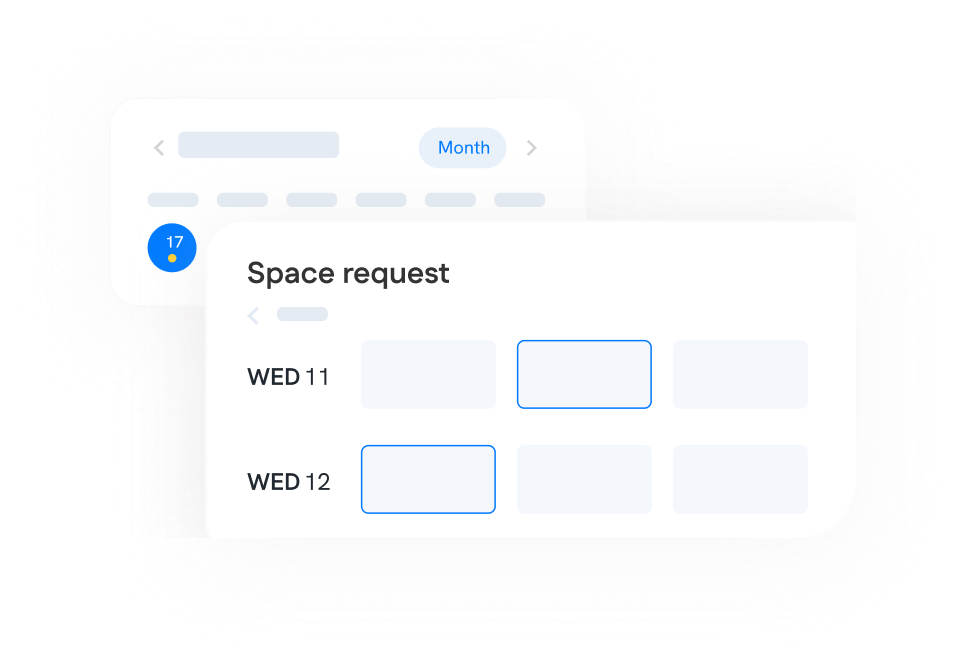
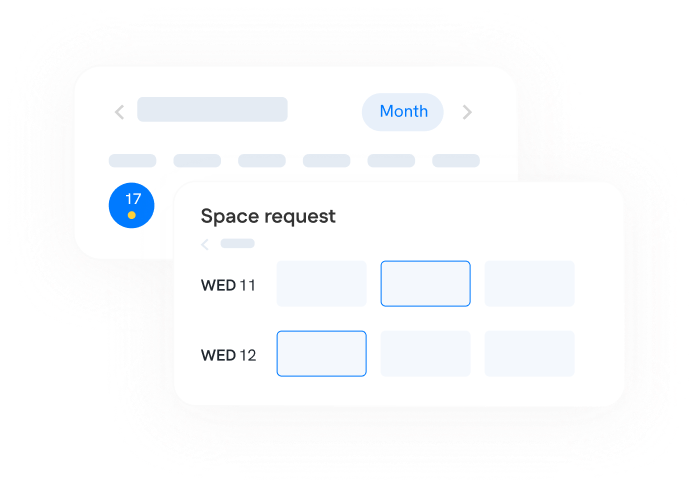
2. Get instant confirmation
Wayleadr processes your booking immediately and sends confirmation details. Your desk is secured on a first-come, first-served basis with no waiting or approval delays.
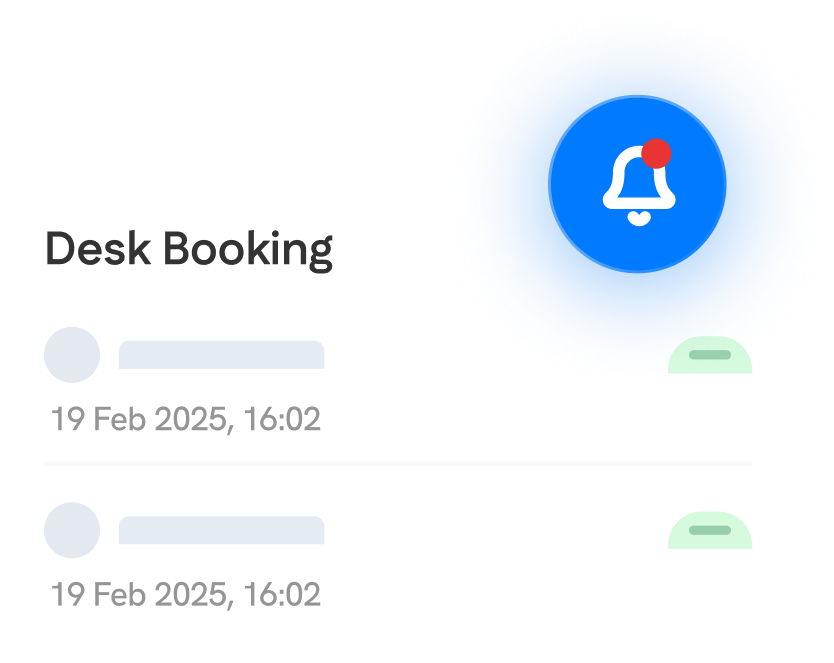
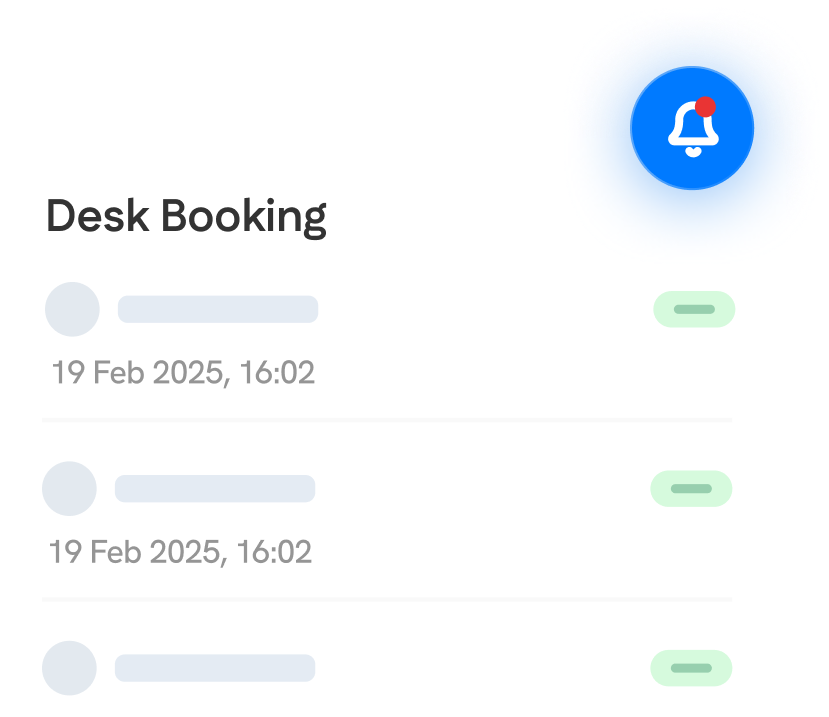
3. Navigate to your spot
On booking day, use the built-in map feature to get directions straight to your assigned desk. No more wandering around looking for available workspace.
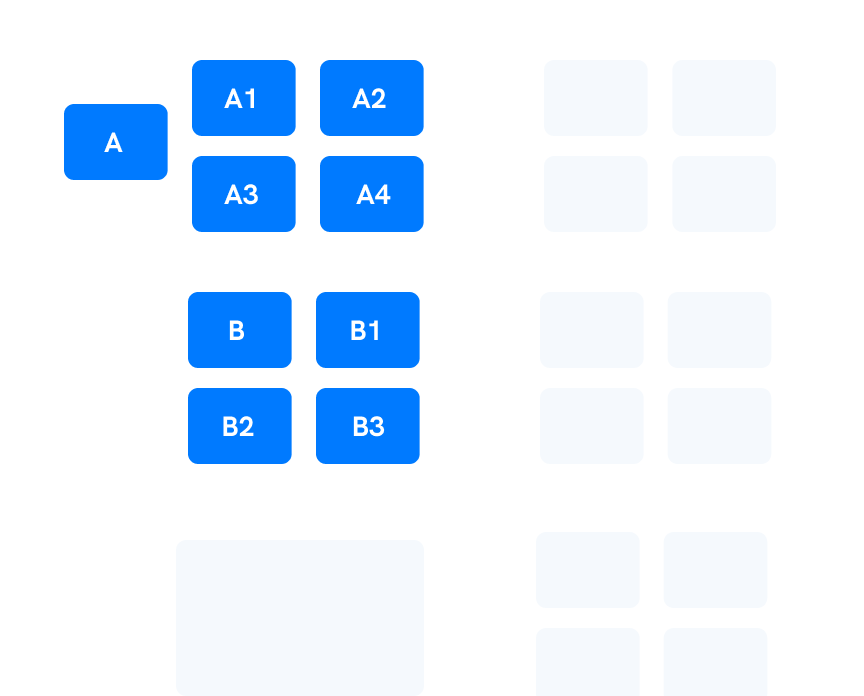
4. Track usage and optimize
Facilities teams get full visibility into desk utilization patterns, peak usage times, and space optimization opportunities — all in one comprehensive dashboard.
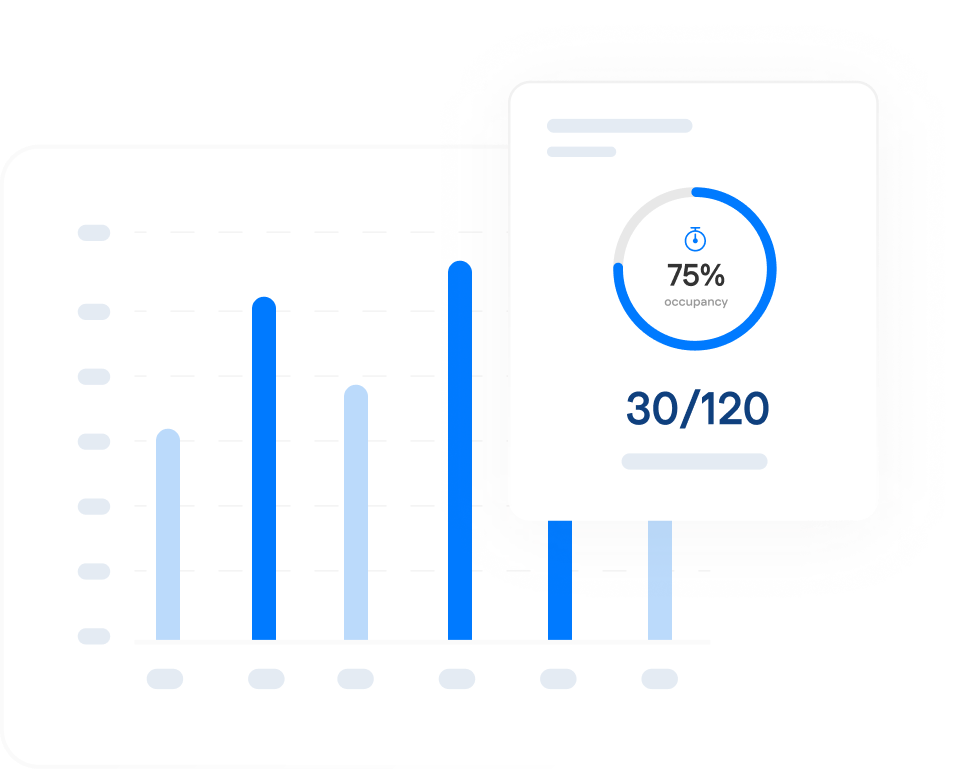
Why Leaders Choose Wayleadr For Desk Management
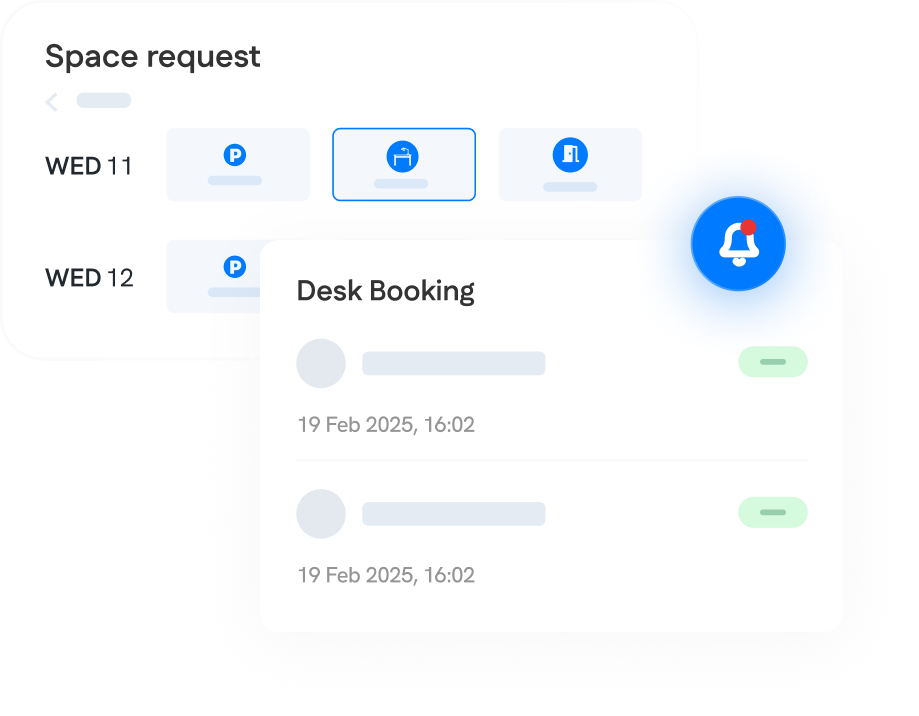
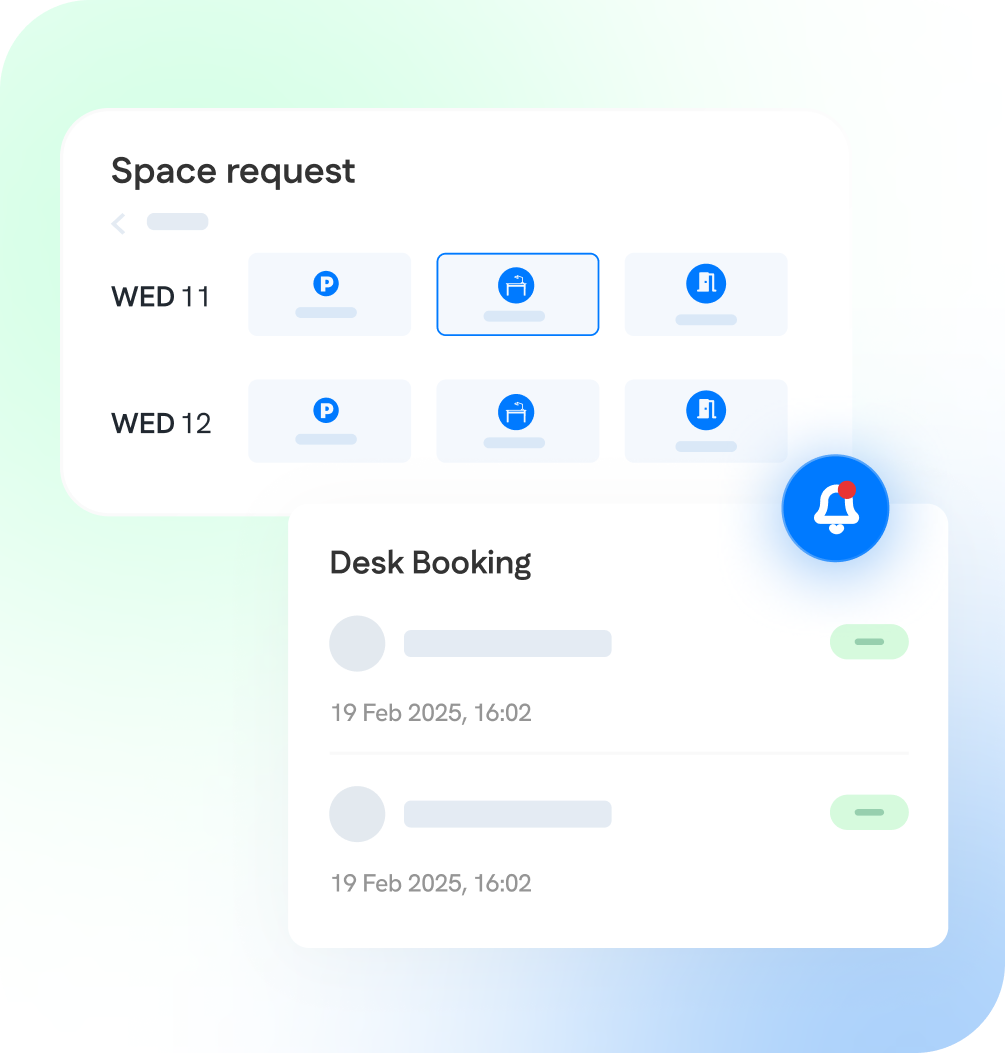
Instant Booking & Updates
No more approval delays or booking uncertainty. First-come, first-served processing means immediate confirmation, while real-time availability prevents double bookings and last-minute surprises.
Interactive Floorplans
Eliminate the guesswork with visual desk selection. Employees see exactly what’s available, pick their ideal spot, and coordinate with teammates using real floor layouts instead of confusing booking grids.

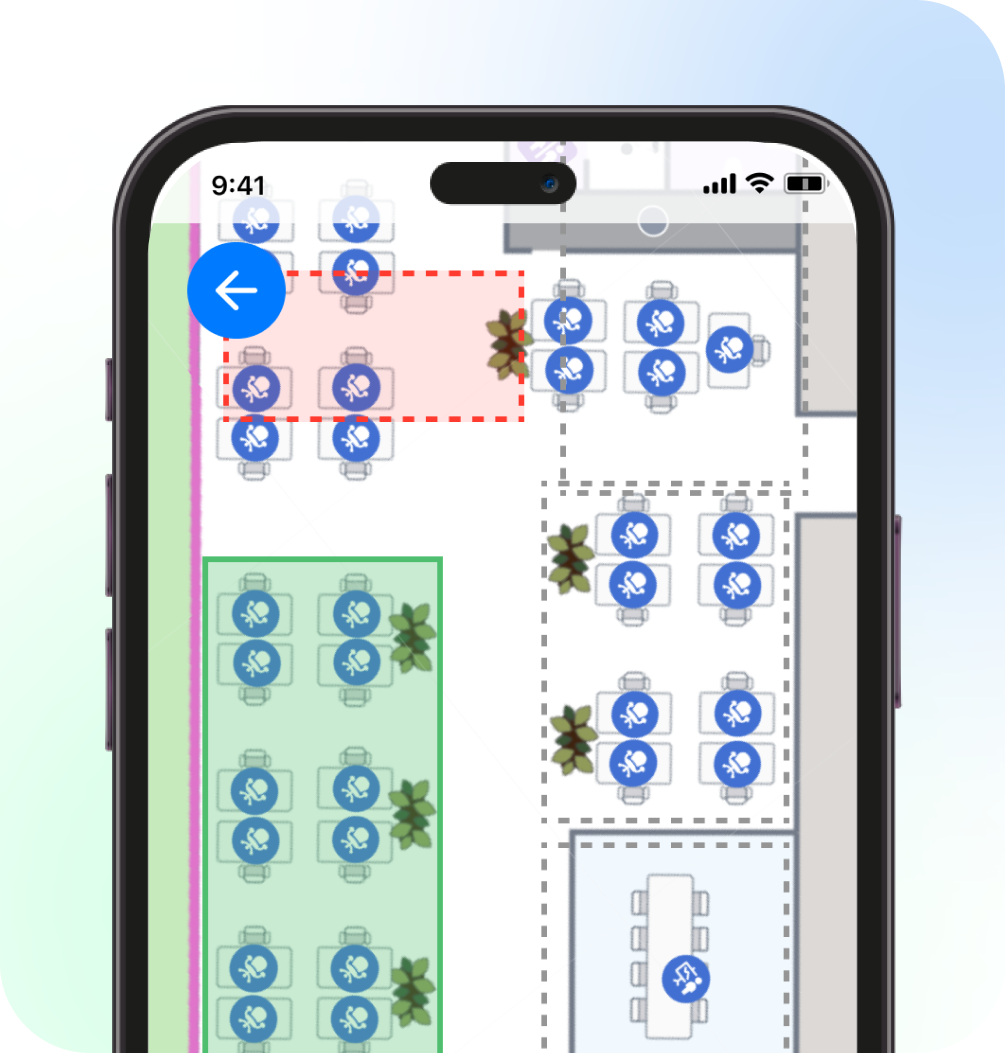
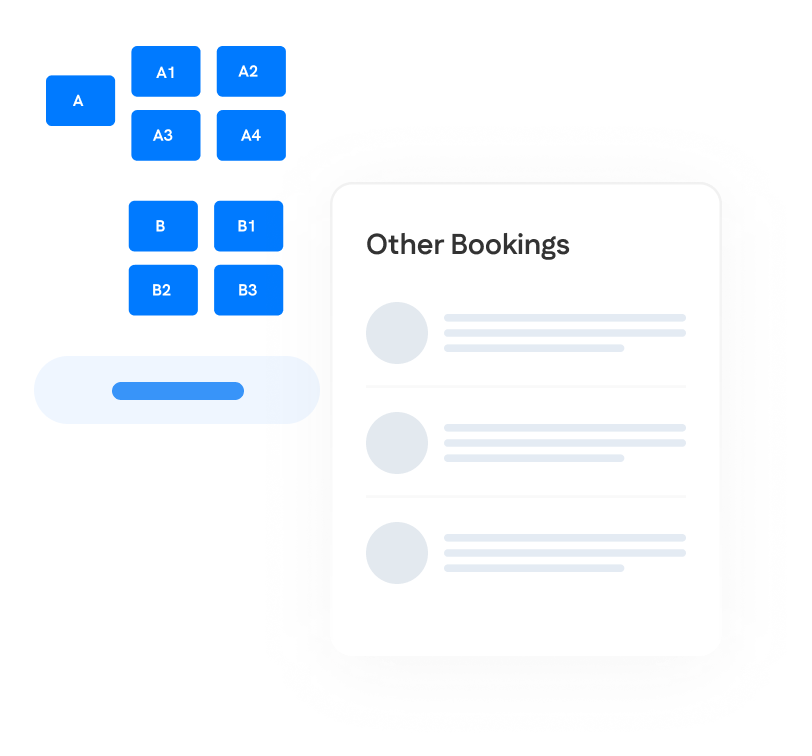

Smart Collaboration Features
Transform random desk assignments into strategic team coordination. Employees can see who’s booked nearby, plan collaborative workdays, and book adjacent spots for project-focused sessions.
Zero Admin Overhead
Set booking policies once and let automation handle the rest. Self-service booking, automatic space release, and intelligent scheduling eliminate manual management while providing complete usage visibility.
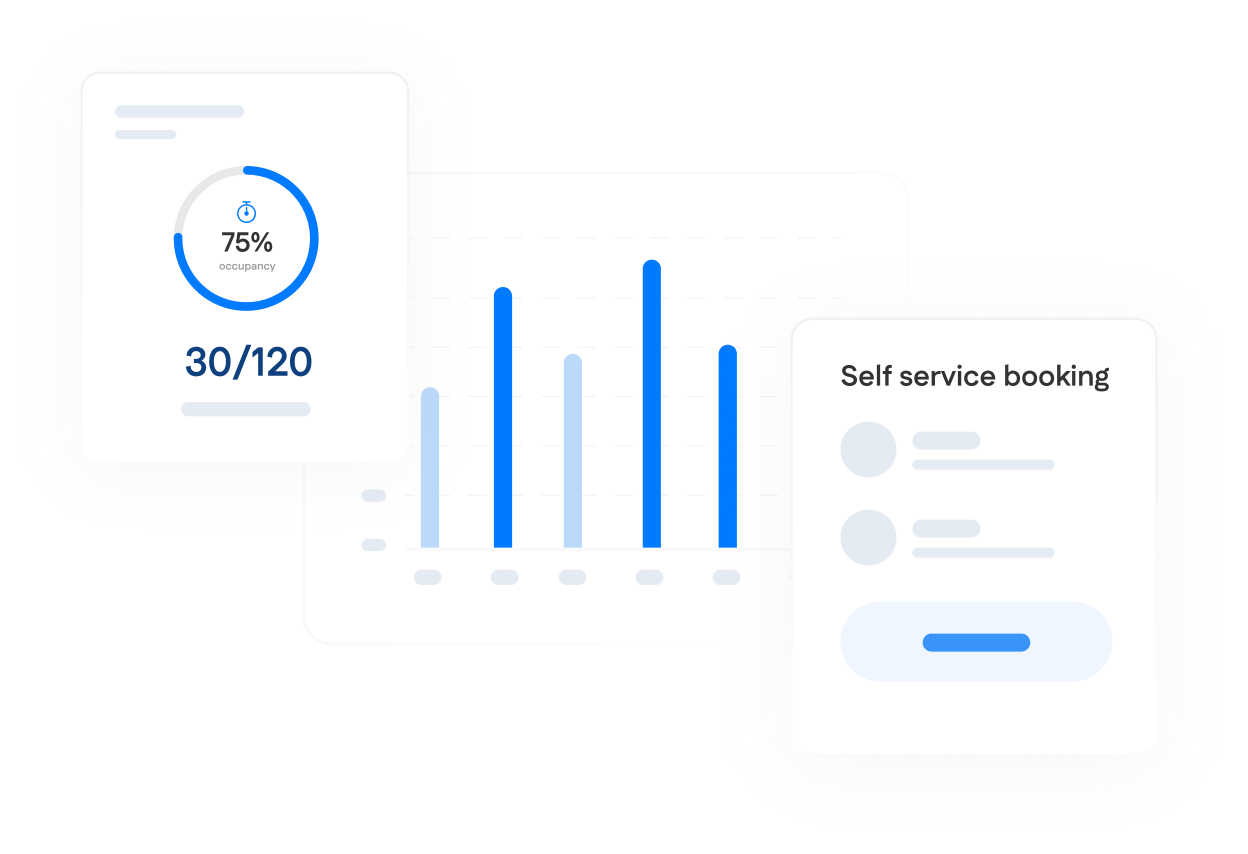
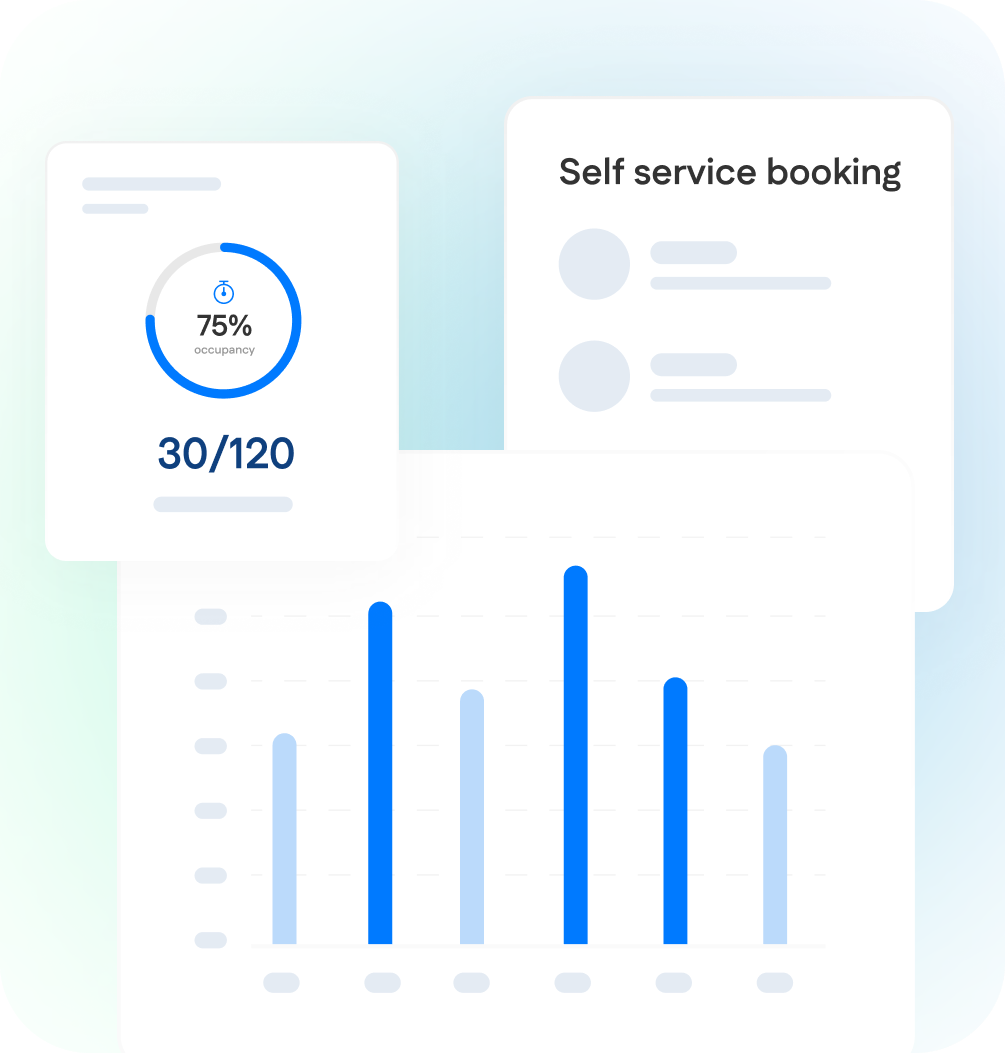
Why Leaders Choose Wayleadr For Desk Management
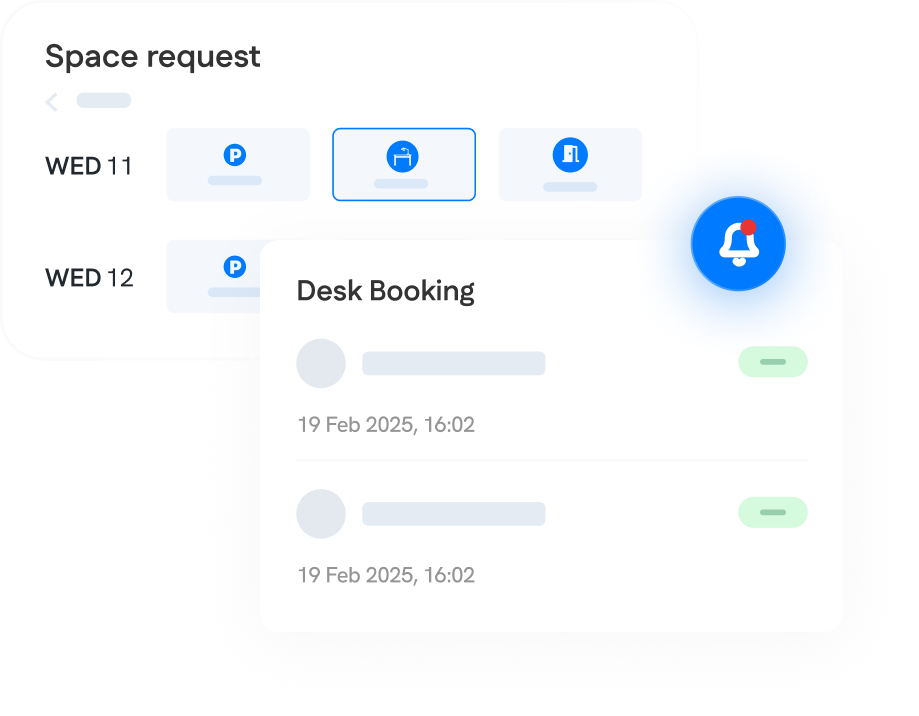
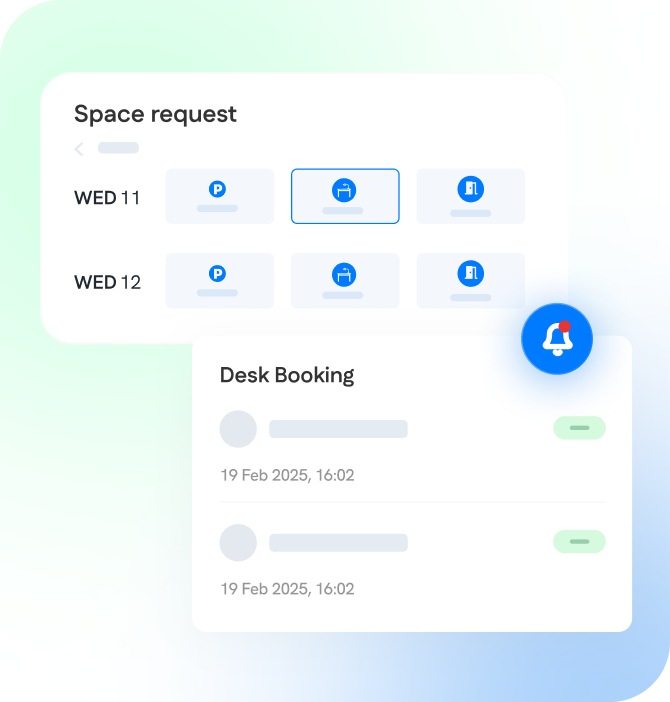
Instant Booking & Updates
No more approval delays or booking uncertainty. First-come, first-served processing means immediate confirmation, while real-time availability prevents double bookings and last-minute surprises.
Interactive Floorplans
Eliminate the guesswork with visual desk selection. Employees see exactly what’s available, pick their ideal spot, and coordinate with teammates using real floor layouts instead of confusing booking grids.

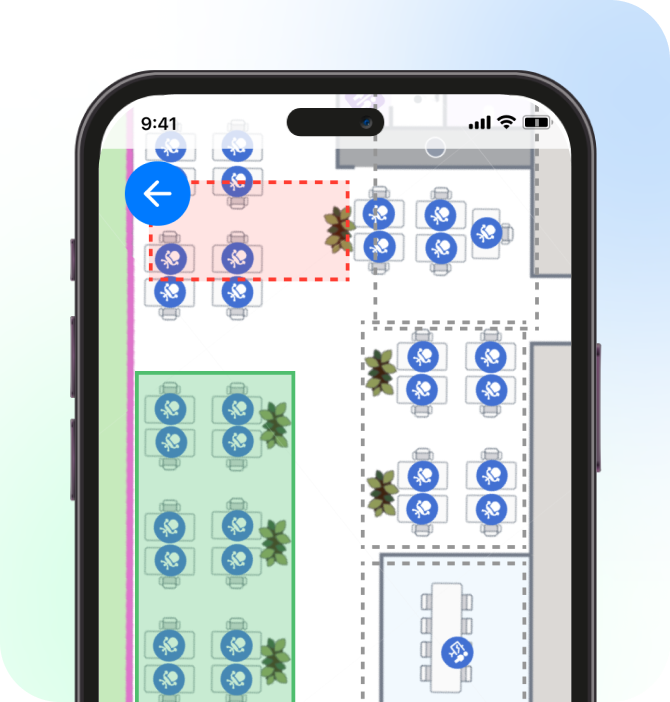
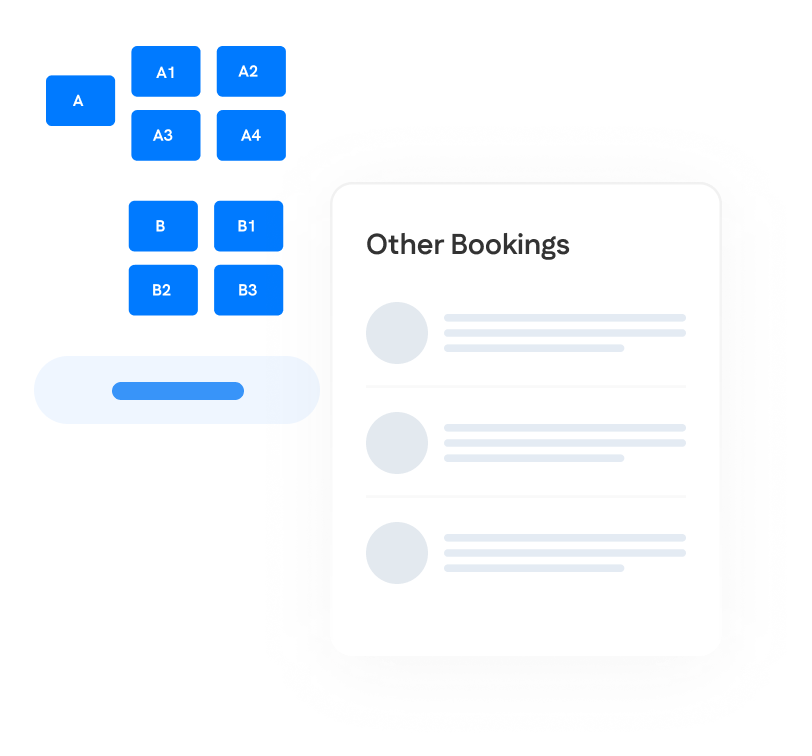

Smart Collaboration Features
Transform random desk assignments into strategic team coordination. Employees can see who’s booked nearby, plan collaborative workdays, and book adjacent spots for project-focused sessions.
Zero Admin Overhead
Set booking policies once and let automation handle the rest. Self-service booking, automatic space release, and intelligent scheduling eliminate manual management while providing complete usage visibility.
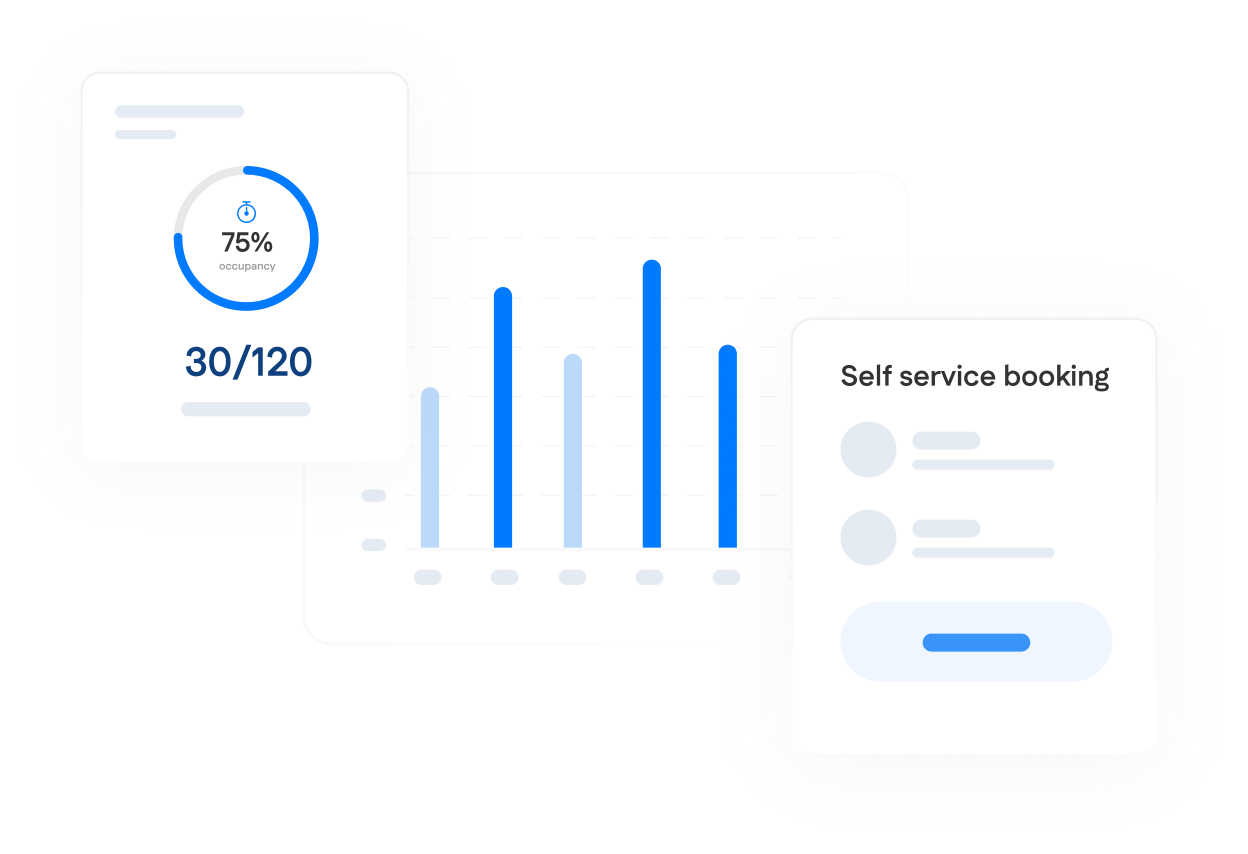
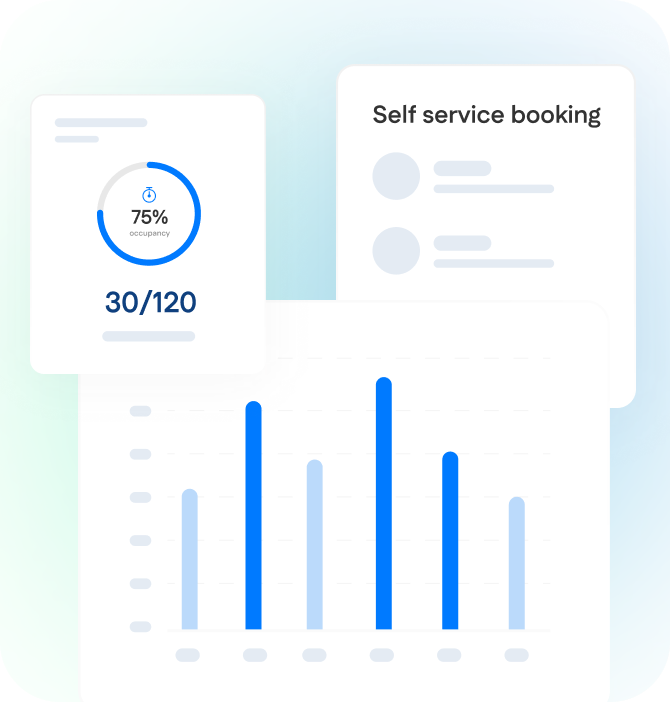
Integrations
Wayleadr Desk Booking connects with calendar systems and communication platforms for effortless workspace coordination.
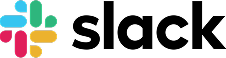








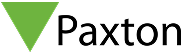
Ready for Desk Booking that Actually Works?
Automated scheduling. Happy employees. Optimized spaces.





